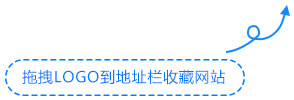Blender镜头保存模型快速查找插件 Saved Views V3.0.0
可以将多个摄像机镜头以略缩图的形式保存,方便随时切换,也可以直接在视窗右键,快速定位查找模型
You can access the Saved views panel by going to the view section of the N-Panel or by pressing CTRL+W(can be changed in the preferences).
In the panel, you can save new views by pressing the + button or remove existing views by pressing the – button.
Thumbnails are automatically captured and saved.
You can switch between the saved views by selecting its thumbnail or selecting its name from the list.
支持的Blender版本:
- 4.4, 4.3, 4.2, 4.1, 4.0, 3.6, 3.5, 3.4, 3.3, 3.2, 3.1, 3.0, 2.93
安装步骤:
- Blender 4或者低版本
在顶部菜单编辑(Edit)-偏好设置(Preference)-插件(Add-ons)-安装(Install),弹窗里选择对应ZIP安装 - Blender 4.1或者高版本
在顶部菜单编辑(Edit)-偏好设置(Preference)-插件(Add-ons),右上角下拉,选择从磁盘安装,弹窗里选择对应ZIP安装